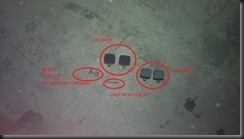Researching over the internet on this topic i didn’t get any information. Fed up with searching, finally decided to try it out anyway. It took me an hour, to figure the right way and do it. But the next time i do this, i can change the pads in 10 minutes. Knowledge is wealth.
Please try this at your own risk.
Tools required:
1. Size 12 spanner
2. A small screw driver
3. a jumper or a rod and
4. a hammer
Procedure
Here’s how to replace your disk pads on your Pulsar 220’s read disc brake pads.
1. Remove the clip that secures the “pad retaining pin”. Note the location of the clip in below picture. The picture is taken from the drive chain side. (pardon the dirty bike)
Below is the clip that got removed.
2. This is the step where you remove the pad retaining pin. The pin wont come easy. It has to be hit from the drive chain side using a rod and a hammer. Use mild force. Then the pin starts to move out.
3. Remove the two bolts, marked red in the below picture, that fixes the calliper to the swing arm. You will need a size 12 spanner. Use a ring spanner so that you will not damage the bolt.
This step may not be necessary but removing the calliper helps cleaning the insides of the calliper and piston using a old tooth brush.
4. Now remove the pin with hand and the old pads will drop.
You can see the parts removed and the new pads in this picture. (The clip removed in step one is not in this picture)
4. Now place the new pads in the same way you removed and put back the pin.
5. Fit back the clip that you removed in step 1. This will secure the pin. That’s it. Its a pretty simple job and would only take 10 minutes.
I realize there could have been more pictures to help understand the last step but since you are removing the pads, fitting the pads back would be the reverse of removing the pads.
God bless you!
See also: Front Brake Pad Change